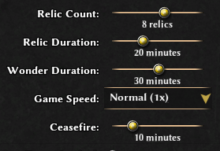Gamesetup slider support, use it for Ceasefire, RelicCount, RelicDuration, WonderDuration.
Use Math.round until the slider GUI object type supports fixed step sizes, refs D406.
Differential Revision: https://code.wildfiregames.com/D2571
Comments By: Vladislav (irc), nani (PM), bb (irc), Stan