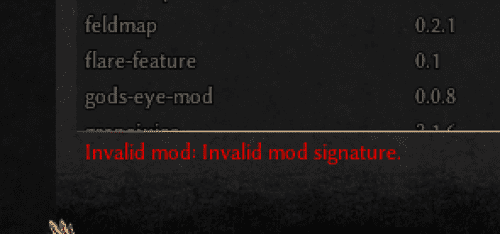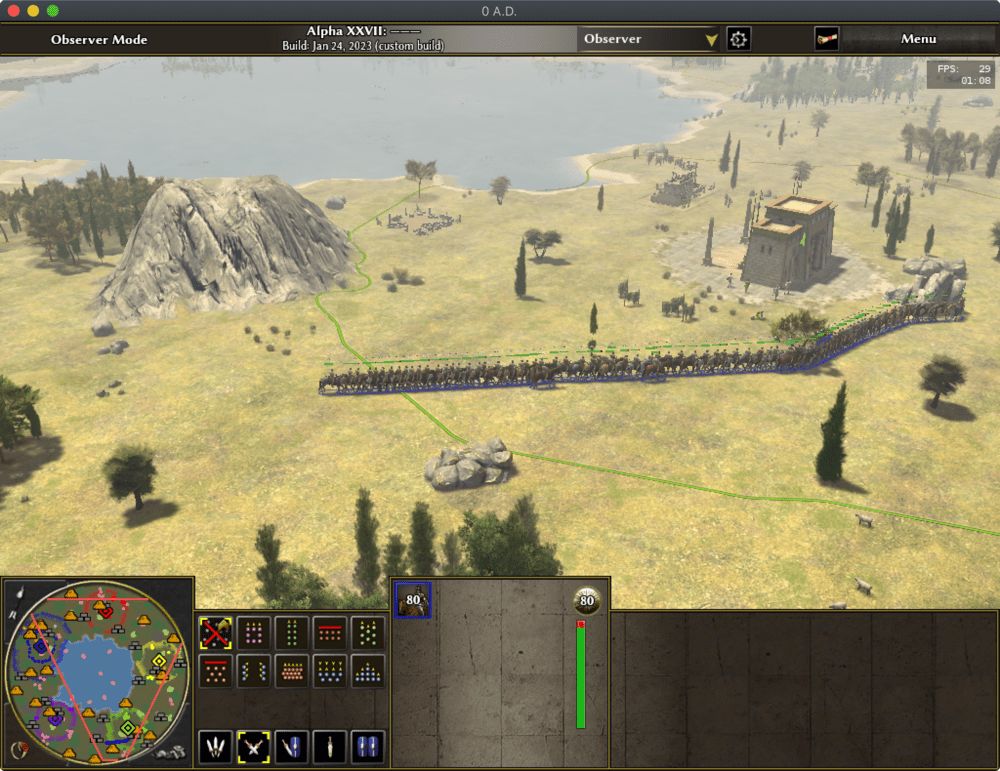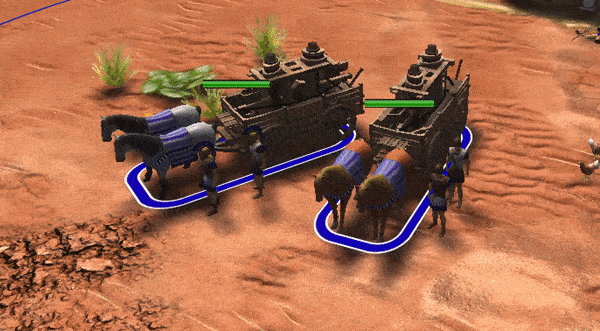User Details
- User Since
- Jan 15 2021, 12:54 AM (184 w, 1 d)
Nov 1 2023
Animation became noticeably out of sync with movement speed
Apr 6 2023
- Just a change in window size when hidpi is set to true.
- hidpi is not officially supported yet, but I note it here
Apr 5 2023
The demand to sync was added with rP15761. Having binaries/system/readme.txt with all command line options is great, why it also needs to be in GameSetup.cpp is not clear. I would delete that part and just refer to binaries/system/readme.txt, other cli option examples such as archivebuild, writableRoot, ... aren't sync either. But there's no harm in continuing something a man wrote ~10 years ago.
Mar 10 2023
Fixes the referenced problem, no more black spots on the fields.
Mar 9 2023
Apply the patch and compile the game (release and debug)
Yes for release and debug
Run the game (release and debug)
Yes for pyrogenesis and pyrogenesis_dbg with -conf=rendererbackend:vulkan -mod=public -mod=0ad-spirv
Mar 8 2023
- for the description of the tooltip, be aware of #6755
- DelendaEst often uses a more vague language for describing the effect of the BatchTimeModifier
- github.com/JustusAvramenko/delenda_est
Looks promising, let's wait what @Freagarach says about:
Mar 3 2023
The order to build a field has always led them to start farming the field, and now they are looking for other construction orders that have nothing to do with fields. I don't want them to finish any construction that is in their immediate vicinity that is not a field.
Feb 28 2023
Feb 24 2023
mimo Nov 11 2013, 17:29 rP14146 : fix tag 14144 which had unwanted changes
Feb 21 2023
solves the issue
Feb 16 2023
note: the gameState.getEntityById(... was superfluous ... works also without it. 😶
Feb 15 2023
Feb 10 2023
I have played a few games and everything is running fine. Some problems I have encountered have been documented. I believe they are most likely not due to this change:
Feb 9 2023
solves the issue for the user, the AI remains dissatisfied.
Feb 8 2023
(Should be some kind of option/feature of the warn function.)
Feb 7 2023
The text was simply copied from Wikipedia - Music Bureau. I don`t see how the description fits the aura modifications at all. If Wu liked the arts, the capture could be modified. The empire became more culturally attractive, converting enemies became easier.
EDIT: see Possessive Apostrophe for the usage of the extra Apostrophe (see data/technologies/unlock_spies.json for an example within 0 A.D.)
Feb 6 2023
This works and satisfies the wiki/Coding_Conventions#JavaScript.
Feb 1 2023
Thank you for solving the problem. 😃
Jan 31 2023
It reads as "Invalid Mod: Invalid mod signature"
Jan 26 2023
During playtesting with Vulcan a few errors occurred. It happened while playing as Britons building their structures: forge and crannog
Jan 25 2023
It seems to solve the problem described in D4905 (the small pyrogenesis processes), but I am still able to trigger all the processes described in #6699. I also noticed that when playing the tutorial (around the 25th minute), an ~18GB memory spindump process amassed in the background, making the PC unusable if not manually killed. How to trigger these processes in a regular game is not clear, the steps to reproduce them remain obscure.
Yes.
@Langbart you seem to have binaries/system in your PATH, which might have the unintended side effect of hiding a bug (dylib failing to load)
Does not make a difference.
So what you're both telling me is that it will spawn massive amounts of processes. But that doesn't happen in Windowed mode?
No, window mode has no influence. I just like to start 0AD with -conf=windowed:true.
Compare performance @vladislavbelov
- I created a map with 5 players (me+4AI's) on a normal sized Lake map. Entered the cheat code gift from the gods and have 80 horses run around the edge of the map..
Procedure (Visual Replay):
- default settings applied
- add profiler2.autoenable = true to user.cfg file
- run the following command:
pyrogenesis -mod=public -conf=rendererbackend:gl -replay-visual={path_to_replay_file}
Thanks for solving the issue. 😃
# this works MVK_CONFIG_FULL_IMAGE_VIEW_SWIZZLE=1 /Applications/27485.app/Contents/MacOS/pyrogenesis -mod=public -mod=0ad-spirv -conf=rendererbackend:vulkan -conf=windowed:true
❯ MVK_CONFIG_FULL_IMAGE_VIEW_SWIZZLE=1 /Applications/27485.app/Contents/MacOS/pyrogenesis -conf=rendererbackend:vulkan -conf=windowed:true Valid app bundle detected TIMER| InitVfs: 1.789 ms FILES| Main log written to '/Users/paria/Library/Application Support/0ad/logs/mainlog.html' FILES| Interesting log written to '/Users/paria/Library/Application Support/0ad/logs/interestinglog.html' TIMER| CONFIG_Init: 5.223 ms Valid app bundle detected Valid app bundle detected Sound: AlcInit success, using Built-in Output [mvk-info] MoltenVK version 1.2.1, supporting Vulkan version 1.2.236. The following 78 Vulkan extensions are supported: VK_KHR_16bit_storage v1 VK_KHR_8bit_storage v1 VK_KHR_bind_memory2 v1 VK_KHR_copy_commands2 v1 VK_KHR_create_renderpass2 v1 VK_KHR_dedicated_allocation v3 VK_KHR_depth_stencil_resolve v1 VK_KHR_descriptor_update_template v1 VK_KHR_device_group v4 VK_KHR_device_group_creation v1 VK_KHR_driver_properties v1 VK_KHR_dynamic_rendering v1 VK_KHR_external_fence v1 VK_KHR_external_fence_capabilities v1 VK_KHR_external_memory v1 VK_KHR_external_memory_capabilities v1 VK_KHR_external_semaphore v1 VK_KHR_external_semaphore_capabilities v1 VK_KHR_fragment_shader_barycentric v1 VK_KHR_get_memory_requirements2 v1 VK_KHR_get_physical_device_properties2 v2 VK_KHR_get_surface_capabilities2 v1 VK_KHR_imageless_framebuffer v1 VK_KHR_image_format_list v1 VK_KHR_maintenance1 v2 VK_KHR_maintenance2 v1 VK_KHR_maintenance3 v1 VK_KHR_multiview v1 VK_KHR_portability_subset v1 VK_KHR_push_descriptor v2 VK_KHR_relaxed_block_layout v1 VK_KHR_sampler_mirror_clamp_to_edge v3 VK_KHR_sampler_ycbcr_conversion v14 VK_KHR_separate_depth_stencil_layouts v1 VK_KHR_shader_draw_parameters v1 VK_KHR_shader_float_controls v4 VK_KHR_shader_float16_int8 v1 VK_KHR_shader_subgroup_extended_types v1 VK_KHR_spirv_1_4 v1 VK_KHR_storage_buffer_storage_class v1 VK_KHR_surface v25 VK_KHR_swapchain v70 VK_KHR_swapchain_mutable_format v1 VK_KHR_timeline_semaphore v2 VK_KHR_uniform_buffer_standard_layout v1 VK_KHR_variable_pointers v1 VK_EXT_debug_marker v4 VK_EXT_debug_report v10 VK_EXT_debug_utils v2 VK_EXT_descriptor_indexing v2 VK_EXT_fragment_shader_interlock v1 VK_EXT_hdr_metadata v2 VK_EXT_host_query_reset v1 VK_EXT_image_robustness v1 VK_EXT_inline_uniform_block v1 VK_EXT_memory_budget v1 VK_EXT_metal_objects v1 VK_EXT_metal_surface v1 VK_EXT_private_data v1 VK_EXT_robustness2 v1 VK_EXT_sample_locations v1 VK_EXT_scalar_block_layout v1 VK_EXT_separate_stencil_usage v1 VK_EXT_shader_stencil_export v1 VK_EXT_shader_viewport_index_layer v1 VK_EXT_subgroup_size_control v2 VK_EXT_swapchain_colorspace v4 VK_EXT_texel_buffer_alignment v1 VK_EXT_vertex_attribute_divisor v3 VK_AMD_gpu_shader_half_float v2 VK_AMD_negative_viewport_height v1 VK_AMD_shader_trinary_minmax v1 VK_INTEL_shader_integer_functions2 v1 VK_GOOGLE_display_timing v1 VK_MVK_macos_surface v3 VK_MVK_moltenvk v36 VK_NV_fragment_shader_barycentric v1 VK_NV_glsl_shader v1 [mvk-info] GPU device: model: NVIDIA GeForce GT 650M type: Discrete vendorID: 0x10de deviceID: 0x0fd5 pipelineCacheUUID: 000027D9-0A0F-07D1-0000-000000000000 supports the following Metal Versions, GPU's and Feature Sets: Metal Shading Language 2.2 GPU Family Mac 1 GPU Family Common 2 GPU Family Common 1 macOS GPU Family 1 v4 macOS GPU Family 1 v3 macOS GPU Family 1 v2 macOS GPU Family 1 v1 [mvk-info] GPU device: model: Intel HD Graphics 4000 type: Integrated vendorID: 0x8086 deviceID: 0x0166 pipelineCacheUUID: 000027D9-0A0F-07D1-0000-000000000000 supports the following Metal Versions, GPU's and Feature Sets: Metal Shading Language 2.2 GPU Family Mac 1 GPU Family Common 2 GPU Family Common 1 macOS GPU Family 1 v4 macOS GPU Family 1 v3 macOS GPU Family 1 v2 macOS GPU Family 1 v1 [mvk-info] Created VkInstance for Vulkan version 1.1.0, as requested by app, with the following 2 Vulkan extensions enabled: VK_KHR_surface v25 VK_MVK_macos_surface v3 [mvk-info] Vulkan semaphores using Metal implicit guarantees within a single queue. [mvk-info] Created VkDevice to run on GPU NVIDIA GeForce GT 650M with the following 1 Vulkan extensions enabled: VK_KHR_swapchain v70 [mvk-info] Created 3 swapchain images with initial size (1024, 768) and contents scale 1.0 for screen Built-in Display. FILES| UserReport written to '/Users/paria/Library/Application Support/0ad/logs/userreport_hwdetect.txt' TIMER| RunHardwareDetection: 3.185 ms FILES| Hardware details written to '/Users/paria/Library/Application Support/0ad/logs/system_info.txt' TIMER| write_sys_info: 16.656 ms Assertion failed: "0 && (L"Can't find a usable technique")" Location: ShaderManager.cpp:269 (LoadTechnique)
# this works MVK_CONFIG_FULL_IMAGE_VIEW_SWIZZLE=1 pyrogenesis -mod=public -mod=0ad-spirv -conf=rendererbackend:vulkan # this also works DYLD_LIBRARY_PATH=~/Developer/0ad/binaries/system MVK_CONFIG_FULL_IMAGE_VIEW_SWIZZLE=1 pyrogenesis -mod=public -mod=0ad-spirv -conf=rendererbackend:vulkan
Jan 24 2023
Compile on macOS
- patch applied
- get MoltenVK ./libraries/osx/build-osx-libs.sh
- compile
Install the SPIR-V mod from releases.wildfiregames.com/rc/
ok
Run the game with ./pyrogenesis -mod=public -mod=0ad-spirv
ok
Jan 20 2023
Checking patches on users without commit access is time-consuming and leads to no results.
- better call it more general
- warning and warningFont, then it can be used for:
- selection_panels_helpers.js line 179
- and more occurrences of coloredText(..., "red") in selection_panels.js
- warning and warningFont, then it can be used for:
Jan 19 2023
After applying the patch, the part in the red box in the image below is no longer displayed.
The game opens without any side effect occurring.
it solves the problem described in the ticket. Thanks, but I do not know if it is the "right" solution, hence the change of reviewer.
Jan 17 2023
<!-- Possible XML code for template_unit_fauna_herd_domestic_cattle --> <TrickleGarrisoned> <Modifier>3</Modifier> </TrickleGarrisoned>
any kind of patch making the trickle rate to the player more clear is good
Jan 16 2023
- speedrun execution
- everything works fine, good commit
Jan 13 2023
game window opens, fixing the issue.
Jan 12 2023
it finds all unused technologies and auras when modifying the technology templates and fixes the referenced ticket.
Nov 24 2022
replace op="mul" with op="mul_round" ?
Aug 16 2022
after applying the patch, the problem from the ticket is no longer reproducible. The issue is fixed .
Aug 6 2022
Aug 4 2022
P277 complains as well. (There should be more template files listed, but after the first entry it stops.)
❯ python3 Production.py -v -r . INFO - Launching 0.A.D with the following command binaries/system/pyrogenesis -mod="mod" -mod="public" --rl-interface="127.0.0.1:9090" --autostart-nonvisual --autostart="skirmishes/acropolis_bay_2p" INFO - Calling http://127.0.0.1:9090/evaluate to get data INFO - Killing 0 A.D. INFO - Looking for templates with missing production queue. ERROR - structures/generic_field has no production queue.
Aug 3 2022
- The execution of the script from the public folder worked.
- Testing if comments will be removed from the .xml file.
- The comment was still there after running the script.
- The only negative side effect is that the comment did not move with the renamed component.
- Try to start the sandbox map from the Han, many errors.
- Bisecting lead to this commit.
python3 checkrefs.py -a ... INFO - Collecting actors... INFO - Validating textures... WARNING - "public/art/actors/units/han/infantry_crossbowman_c.xml": actor contains unnecessary texture(s) "specTex" from "player_trans.xml"
Only bad side effect is the comments are thrown under the bus.
i was missing lxml
I could not get it to work.
Aug 2 2022
Restore catalog.xml
Aug 1 2022
It fixes all the problems referenced in the ticket.
Good pointing it out from you. 👏 a lot of time needed to make gameplay patches.
Jul 30 2022
TEST PLAN
grammatical errors;
Jul 29 2022
Jul 24 2022
make a dangling symlink ...
❯ ln -s ~/ThisFolderDoesNotExist ~/Library/Application\ Support/0ad/mods/ThisFolderDoesNotExist ❯ ls -la ~/Library/Application\ Support/0ad/mods/ | grep ThisFolderDoesNotExist lrwxr-xr-x 1 paria staff 35 Jul 24 22:55 ThisFolderDoesNotExist -> /Users/paria/ThisFolderDoesNotExist
start 0ad
Jul 23 2022
Rebase
rebase
Jul 22 2022
I think the problem is I don't use arcanist to upload the patch to phabricator since it is stupidly annoying to setup on windows.
😑